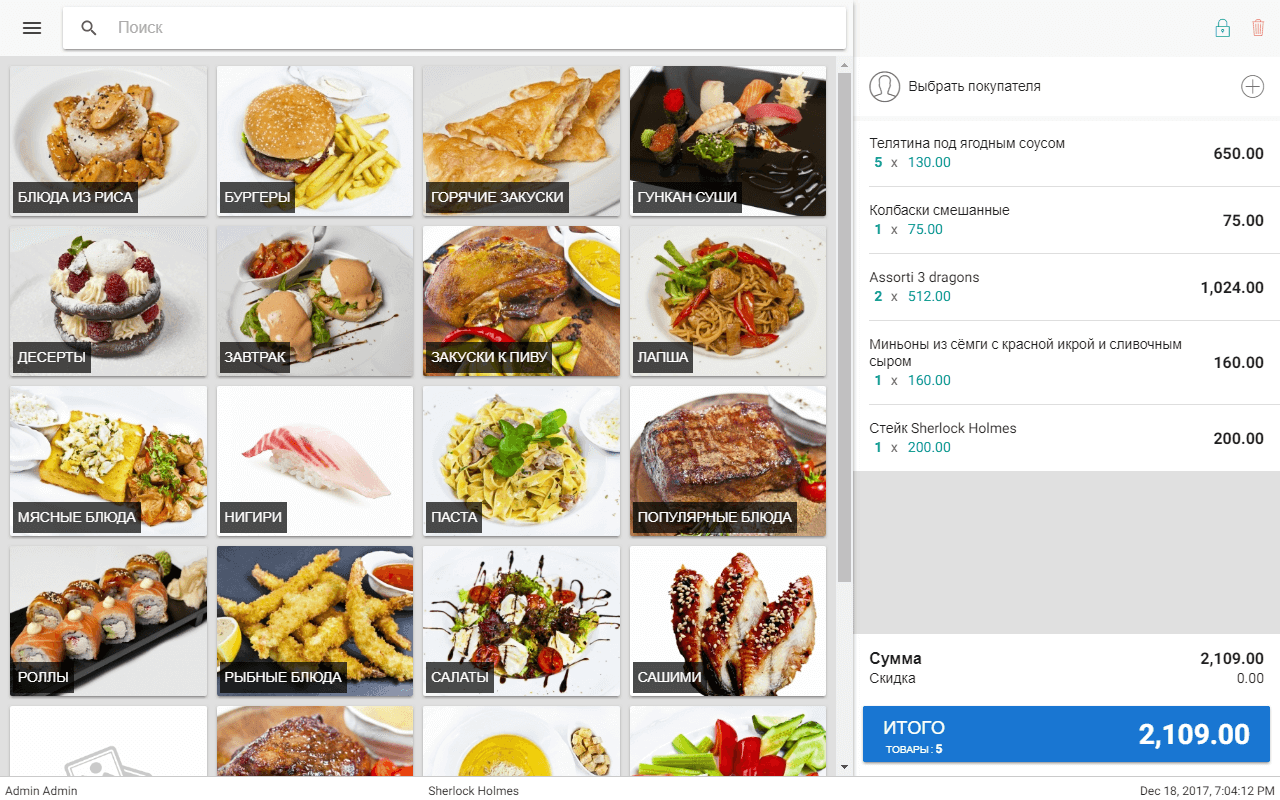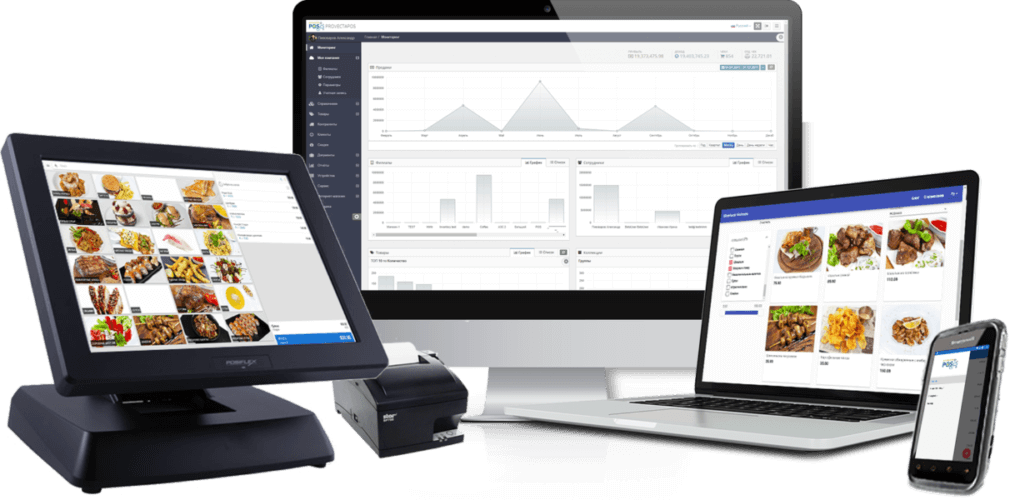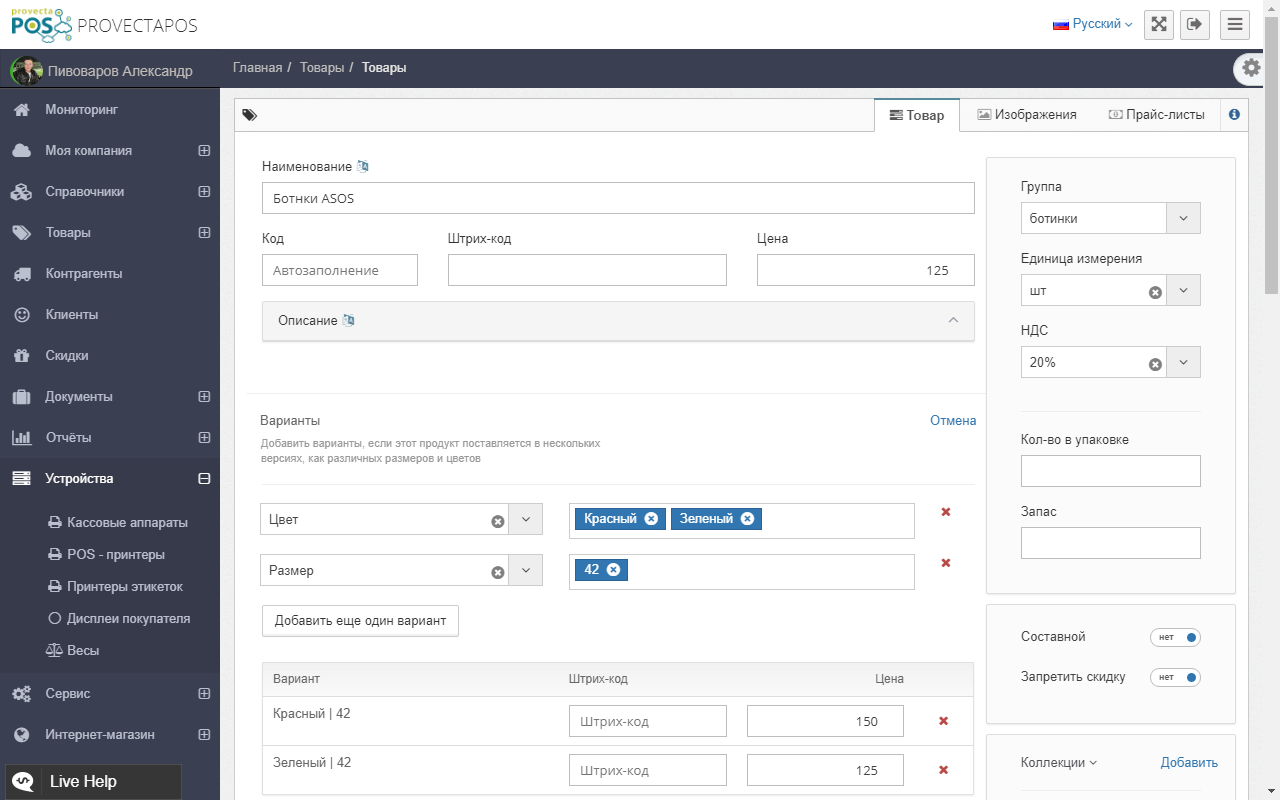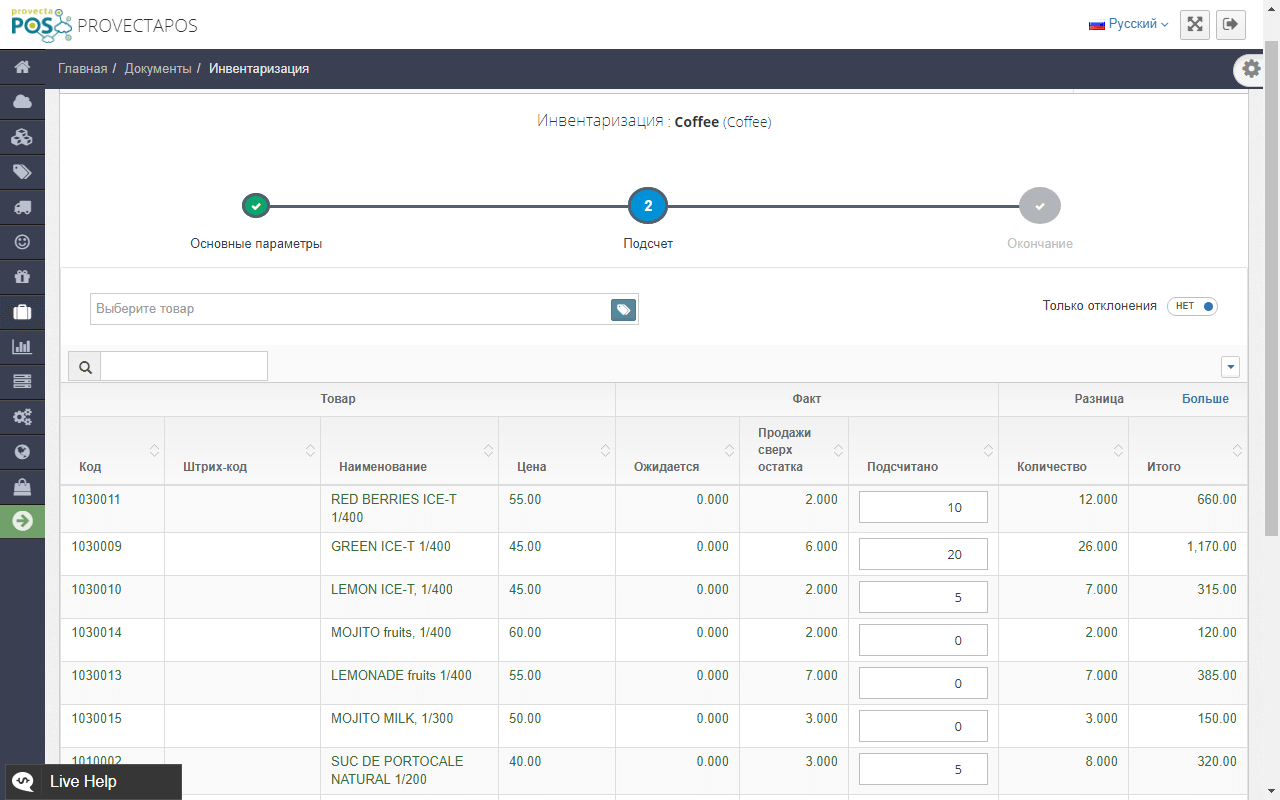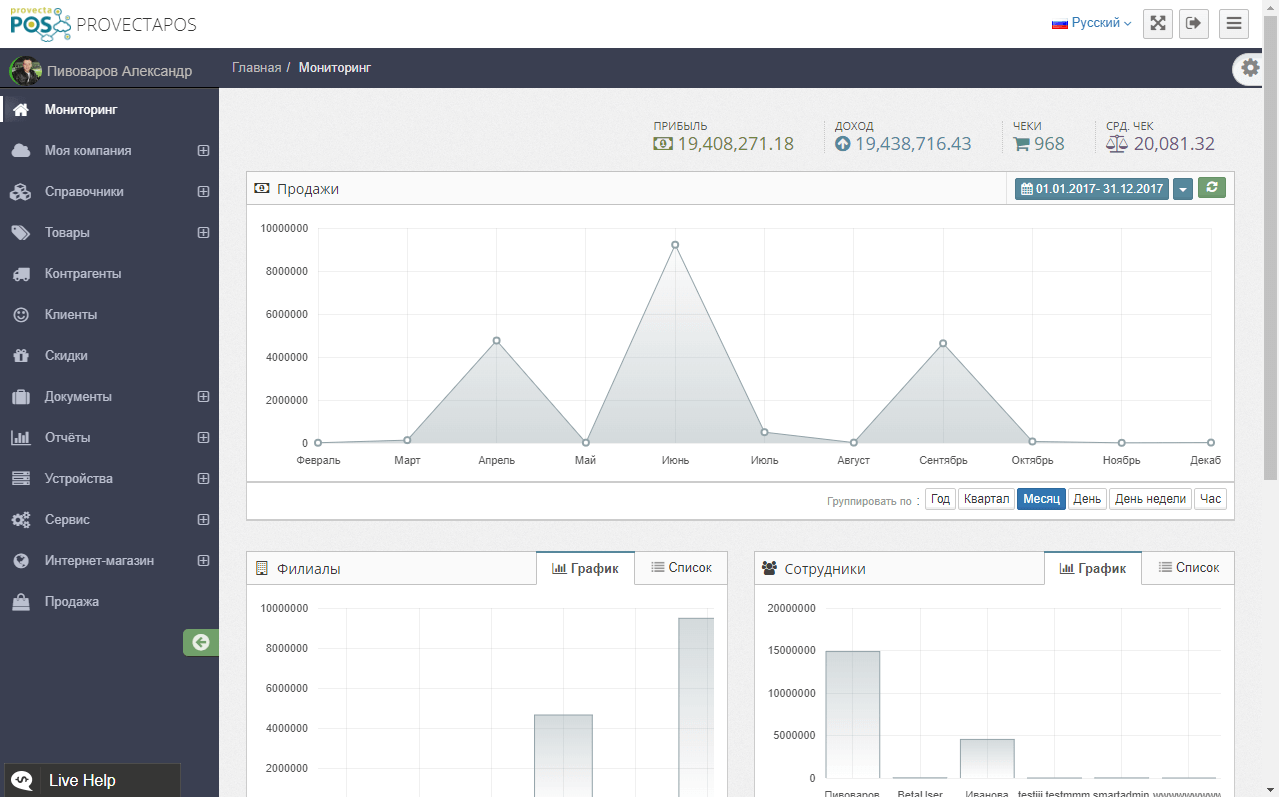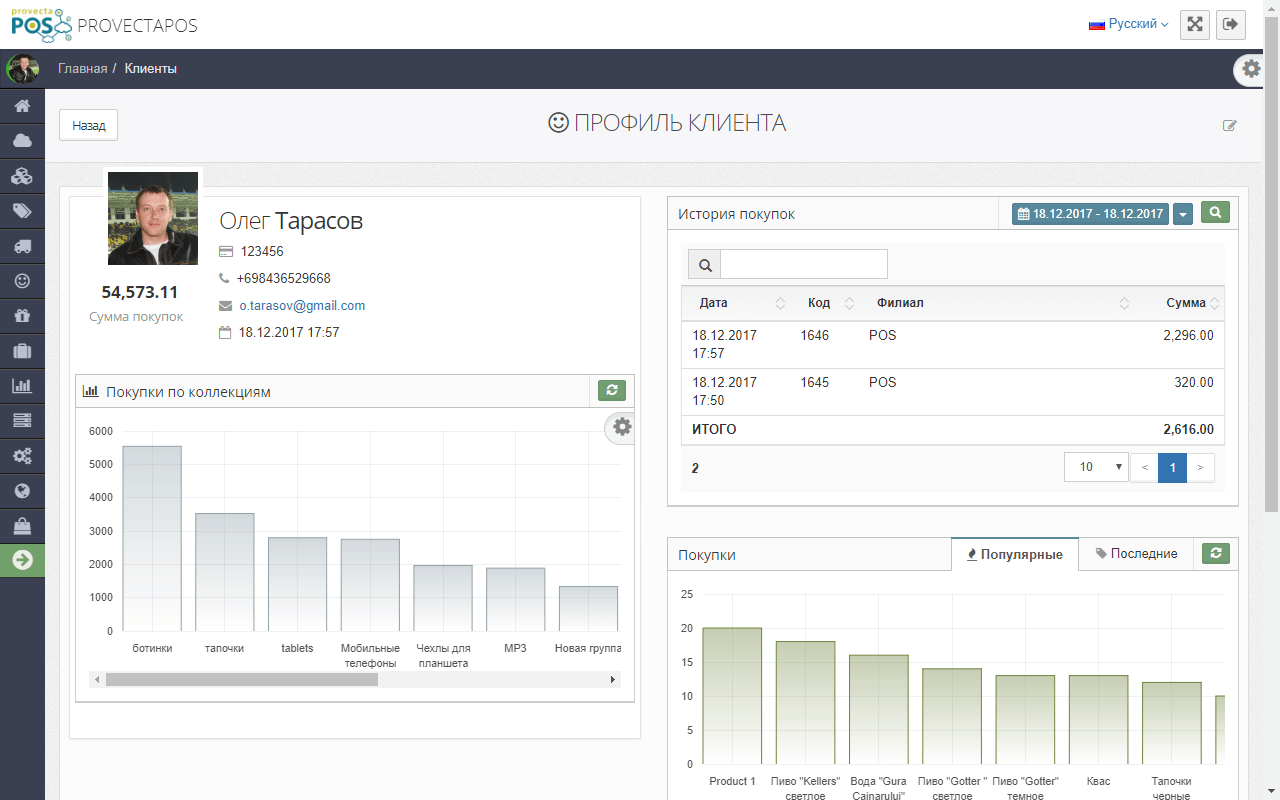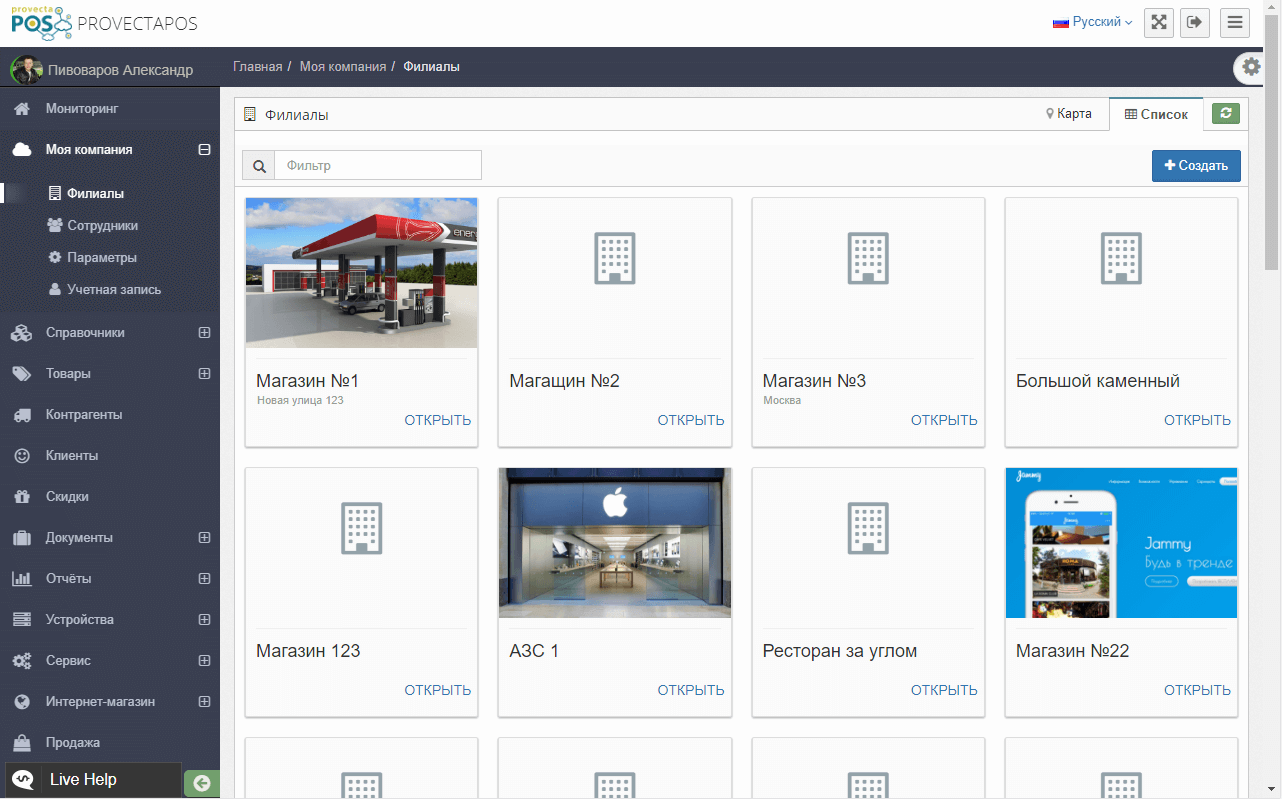Point of sale
Online cash register
The workplace of a cashier who works directly in a browser, as the users are used to this
Quick training
Provecta POS has an intuitively-understandable interface that makes it easy for the staff to be trained and start selling in a few minutes after.
Till slip put on hold
Don’t make people in line to wait too much, put that till slip aside and get back to it later.
Offline work
Any operation is recorded, even if there is no internet connection. Provecta POS synchronizes all till slips when the Internet connection back.
Cashier shift
Cashiers are able to quickly switch over thanks to a short personal PIN code. All sales are recorded on the respective cashier; afterwards it is possible to see the report on each of them.
Product display
Various settings for product display – select the suitable one and start to sell!
Equipment
Label printer
Print out labels with barcodes directly from the system, by using the device driver and the templates previously designed.
Cash registers
If required, print out the receipts for tax purposes on the cash registers, the list of which continuously increases.
Weighing scales
Create a list of the till slip printing scales in your sales network or shop and upload on it the goods sold by weight.
Pos printers
Print out the till slips, bills, slips and others on thermal stamp printers. Use templates created earlier in the till slip designer.
Customer display
Customers will be glad to see the running and total amount of the till slip as a new product added.
Barcode scanner
Use any barcode scanners to easily search for a product or customer.
Goods
Goods organisation
Organize the products per groups, collections, sizes, colors, etc. Add description and pictures.
Product variations
Create various variants for your products, for instance more sizes, colors, materials, etc. each variant may have its own price, barcode, picture and is recorded in the movement separately.
Barcode support
Add a barcode to a product by using a scanner. If the barcode is not indicated, than an internal code shall be created and you will be able to print the label.
Goods imports
Use goods imports to quickly start sales in your company. Product groups, units of measurement, VAT rate shall be created automatically
Pricelist
Use pricelists to specify the price of goods for different points of sale.
Compound products
Create technological maps and write off materials automatically when final products sold or manufactured.
Documentation flow
Income documents
Provecta POS keeps batch records, so that you always know when and at what price the goods arrived and their number available.
Outcome documents
Write off or sell a product by providing an expenditure document, by using specially-designed printable forms.
Transfer stocks
If you have one shop with more warehouses or a chain of shops, use the document Transfer to organize the internal movement of goods.
Inventory
Carry out the inventory of products remained on any date, in any warehouse and list of products. Please use specially-designed mobile applications to speed up the process of collection of goods.
Reports
MONITORING
An interactive monitoring board will allow looking through the sales statistics and the TOP of products sold for a selected period.
SALES REPORT
It shall provide filtrated information grouped into products, points of sale, and collections on sales for any period.
REPORT ON LEFTOVER STOCKS
It shall show the leftover stocks on any date and, if required, it shall show how you can make an order based on the minimal stocks.
PRODUCT DETAILS
A detailed report regarding the movement of goods for a certain period is the best solution to deal with troublesome goods or products that you are interested in.
EXPORT AND PRINTING
Print out or export reports in Excel for further use.
TEMPLATES AND FILTERS
Wide options for filtering and grouping data in the reports shall allow you considering any situations. Save the selected filters in the templates for further use.
Discount system
DISCOUNT SCHEMES
Create your own regular or permanent schemes. Put the scheme on pause and update it, if required
SETTINGS FLEXBILITY
Schemes have wide and continuously increasing range of settings, such as active days, hours, concrete points of sale and criteria to select a product, for example, a 25-per-cent discount to red shoes in weekend.
CUSTOMERS IMPORT
Import the list of your current customers for a quick start up of sales and for offering discounts in Provecta POS.
CUSTOMER’S STATISTICS
Take a look at detailed statistics regarding the general amount of sales, the last till slips, TOP purchased goods per each of your customer.
Sales network
BRANCH OFFICES
Provecta POS fits as one point of sale and the entire network too. Manage an unlimited number of branch offices and transfer goods between them.
EQUIPMENT
Create a register of equipment with settings already set up and use it in various working scenarios, as a back-office, and when working on cash register.
REPORTS
Take a look at reports on software package for the entire company and for each subdivision, separately.
ACCESS RIGHT
Delimitate the access rights of employees to concrete branch offices.