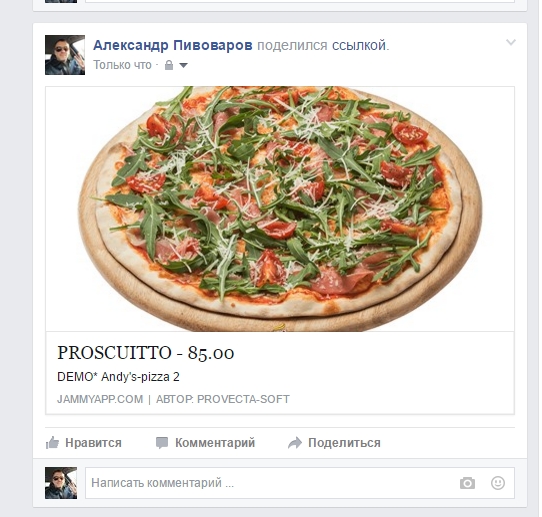Service update in February 2016

Hello friends!
We have launched a new service Jammy that will help you to enlarge your customer database, by providing them with updated information about shops and restaurants at any time.
Jammy – a cloud solution that will help you to tell more about your business and to attract more customers and, at the same time, to get statistical data on views and liked products.
This service uses the same handy control panel as ProvectaPOS, which is to help you to prepare, to publish and to support updated information about your restaurant or shop in online regime. Assisted by this panel, you as an owner of a café, restaurant or shop, are able independently to make changes in the menu and product catalog, to insert information on sales and special offers. Information is the same for both services.
A user of this mobile application will easily find the place or shop, will view the detailed information, such as: pictures, address, working hours, will be able to call and to book a table, to continue to site or social networking. It is also easy to share information about the location or product you liked with your friends in the social media.
For his part, the customer can view the products and dishes in pictures and description. Promotion products will be highlighted at the top of the list. A single navigation and marketing service Jammyapp.com in capable hands becomes a powerful tool for promoting restaurants and shops.
We are also preparing to incorporate an option for creating promos and hot offers, by highlighting these sections in the top of the list.
Additionally, we intend to introduce a statistics of product views in admin panel. Later on we will inform you about changes made. The updated application can be accessed in PlayMarket and is to be confirmed in AppStore
Further in more details and with screenshots:
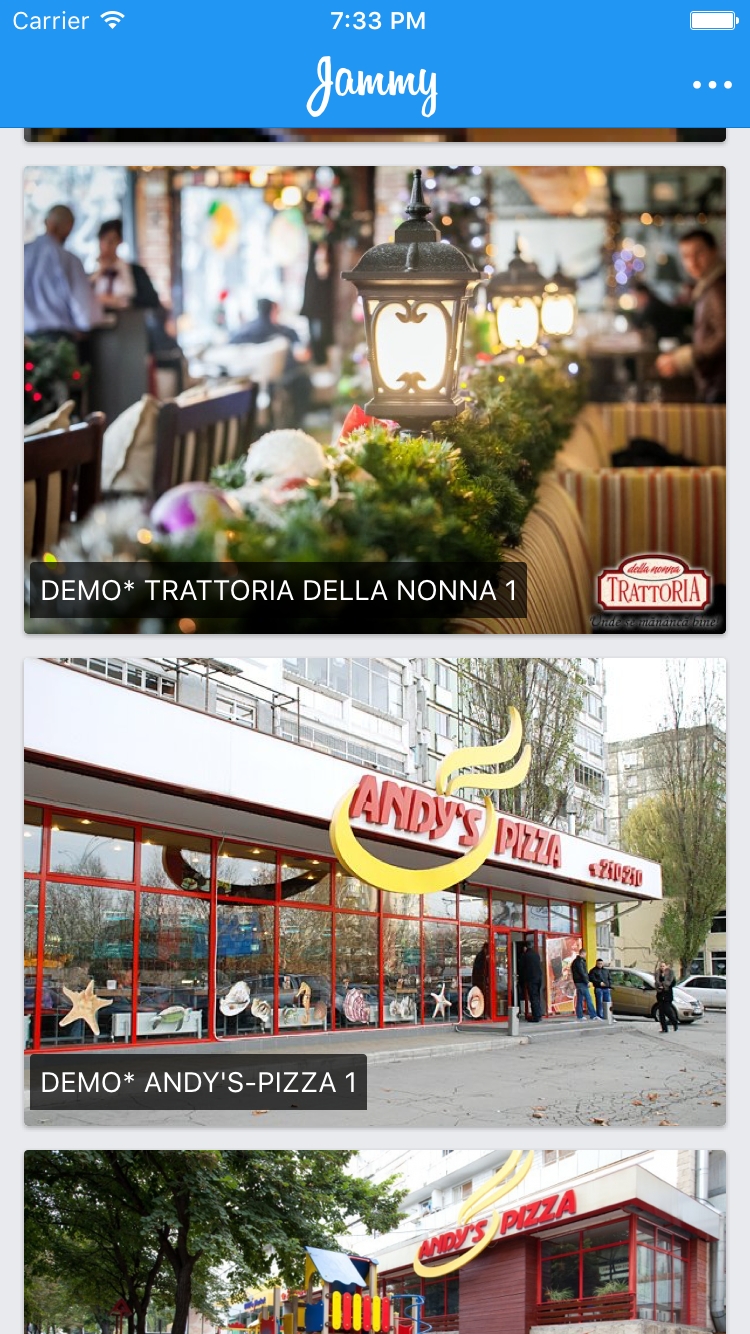
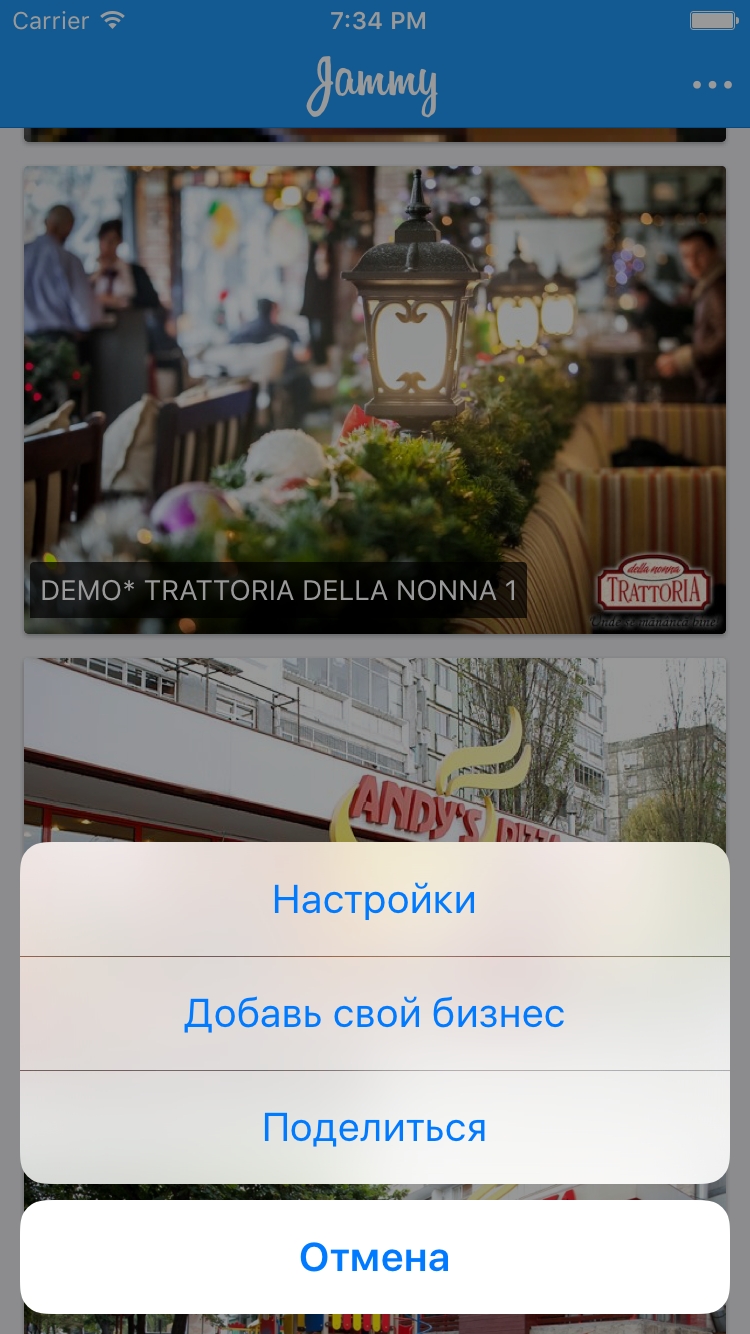
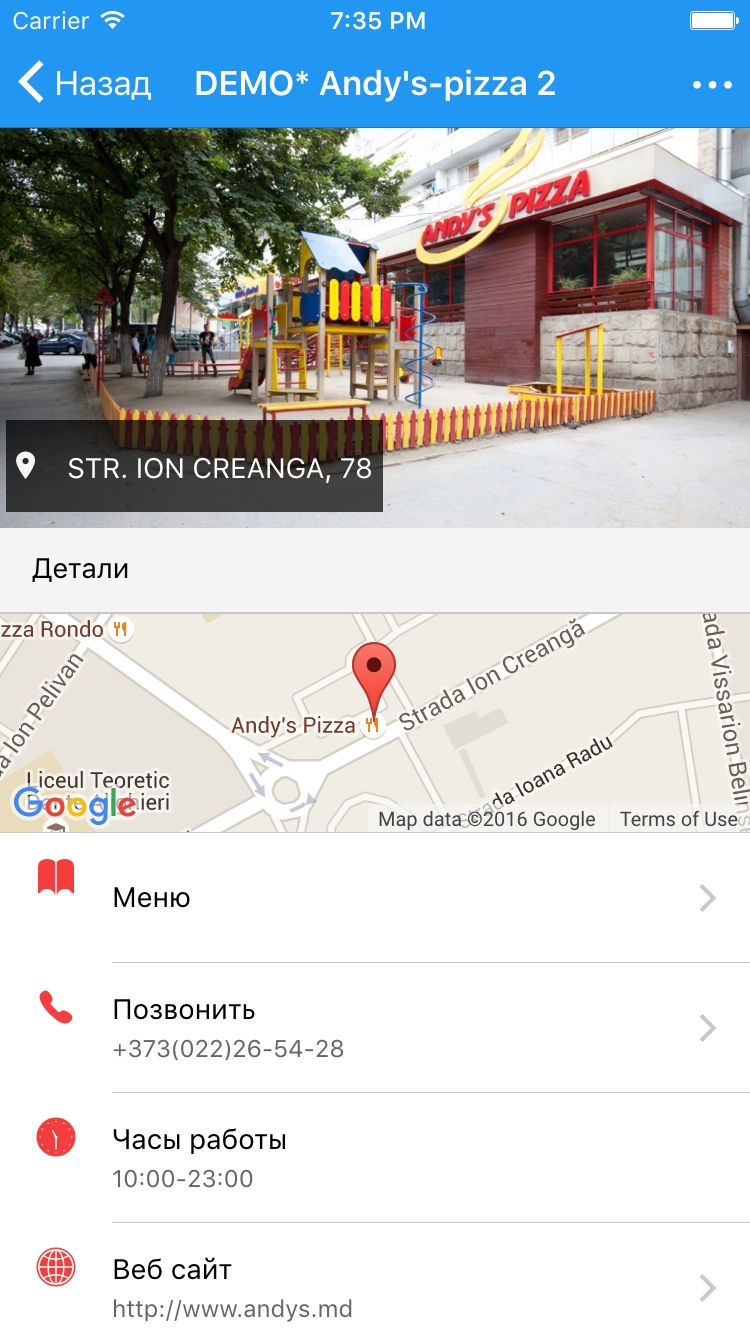
4.Menu. If a shop, a «Window» will appear. Soon there will be added the manual sorting option and promotions
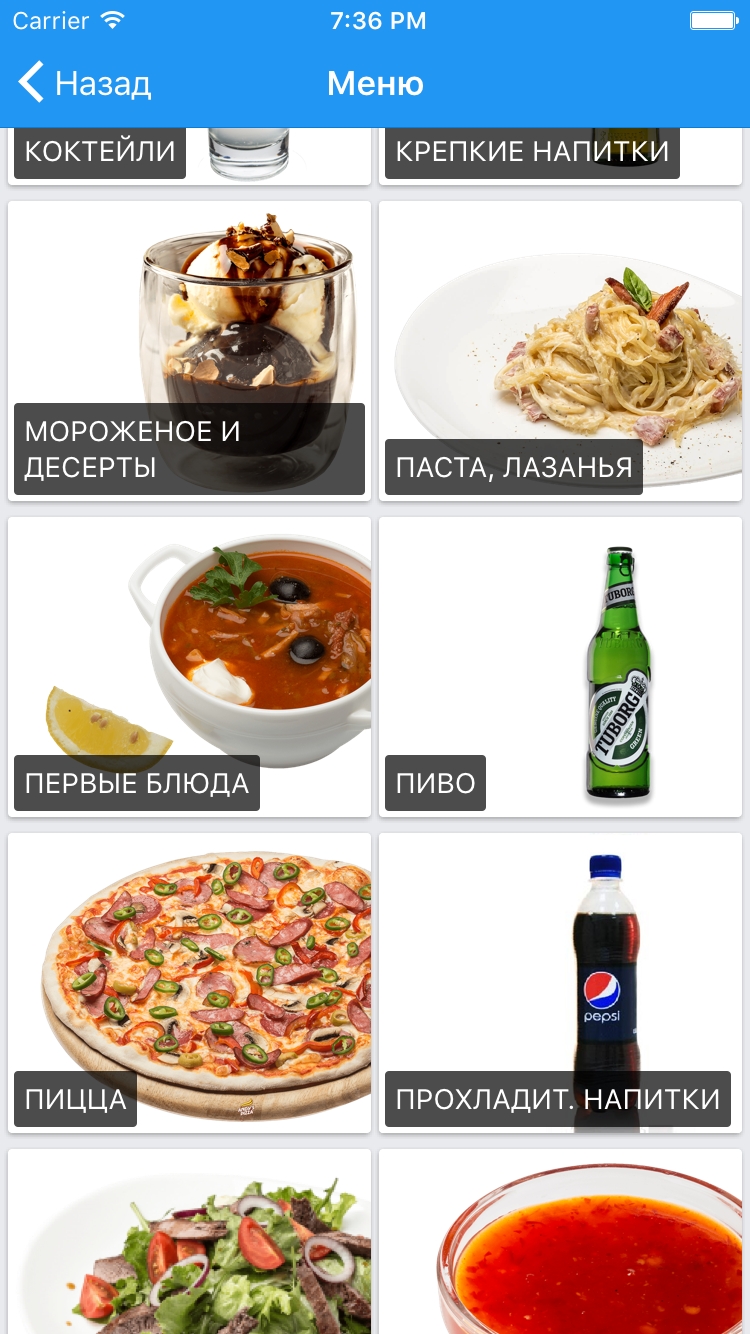
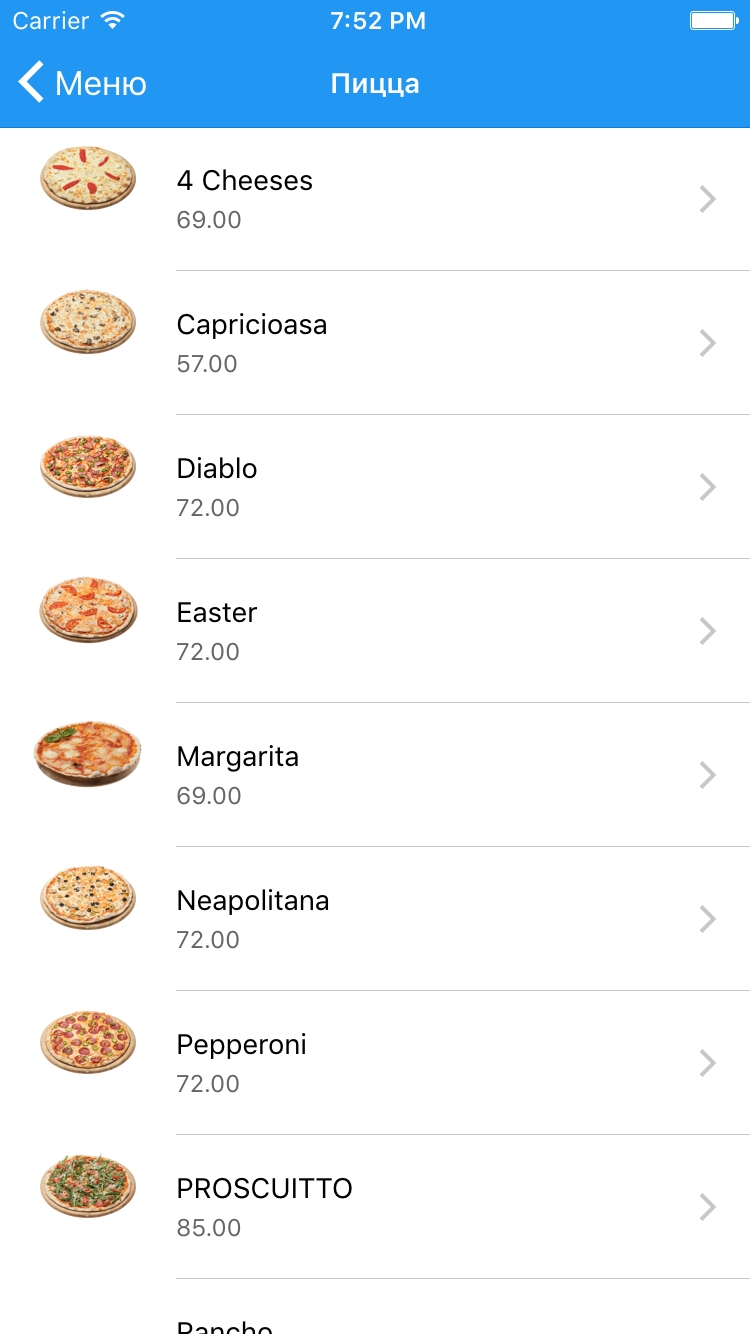
6.Product detailed description. By clicking the image, a scrolling gallery shall appear, if more images available for that product.

7.You may share this product in the social networks.
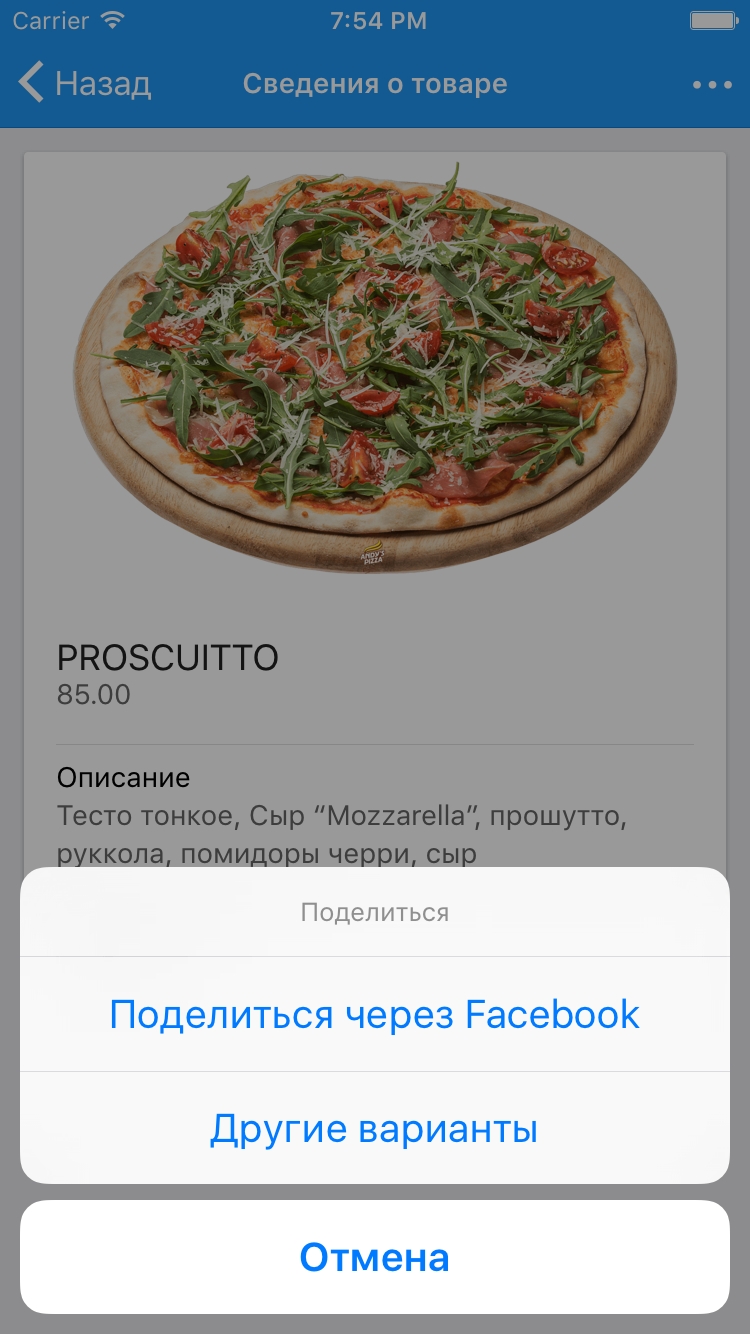
8.Your friends will see the post with the photo, price and name of the place. If you click on it, an icon with attachment download shows up or the place’s page will open, if the application has been installed.